Wired vs Wireless Mechanical Keyboards: Pros and Cons
The Ultimate Guide to Wired vs Wireless Mechanical Keyboards: Which Is Right for You?

When it comes to choosing a mechanical keyboard, the decision between wireless and wired options is a crucial one. Both types have their own set of advantages and drawbacks. In this blog post, we will delve into the pros and cons of wireless and wired mechanical keyboards to help you make an informed decision that aligns with your specific needs and preferences. Whether you prioritize convenience or reliability, understanding the nuances of each type will empower you to select the ideal keyboard for your setup.
Table of Contents
- The Ultimate Guide to Wired vs Wireless Mechanical Keyboards: Which Is Right for You?
The Basics of Mechanical Keyboards
Mechanical keyboards are popular among gamers, programmers, and typists due to their tactile feedback and durability. These keyboards have individual mechanical switches for each key, offering a distinct typing experience compared to the standard rubber dome keyboards.
What Makes a Keyboard Mechanical?
Mechanical keyboards are characterized by their switches, which are responsible for registering keystrokes. Each switch contains a spring-loaded mechanism that provides tactile feedback and an audible click, enhancing typing accuracy and speed. The switches come in various types such as Cherry MX, Gateron, and Razer, each offering unique tactile and auditory responses.
Wired vs. Wireless
When it comes to choosing between a wired and wireless mechanical keyboard, there are trade-offs to consider. Wired keyboards offer a consistent and reliable connection without the need for battery replacements, making them ideal for gaming and typing-intensive tasks. On the other hand, wireless keyboards provide greater flexibility and a clutter-free setup, catering to users who prioritize mobility and aesthetics.
 Photo by RDNE Stock project
Photo by RDNE Stock project
Advantages of Wired Mechanical Keyboards
When it comes to mechanical keyboards, the wired option holds several advantages over wireless alternatives. While both types have their merits, wired mechanical keyboards offer specific benefits that cater to the needs of certain users. Below are some advantages of wired mechanical keyboards:
Reliable Connection
Wired mechanical keyboards provide a reliable and stable connection without the risk of interference or disconnection. This ensures consistent performance, making them a preferred choice in professional and gaming environments where uninterrupted input is critical.
No Need to Charge
Unlike wireless mechanical keyboards, wired ones do not require charging, eliminating the need to constantly monitor battery levels or recharge. This convenience is particularly valuable for users who spend extended periods typing or gaming and do not wish to be interrupted by a low battery warning.
Lower Latency for Gaming and Typing
The wired connection of mechanical keyboards offers lower latency compared to wireless models, which can be advantageous for gamers and fast typists. Reduced latency enhances the responsiveness of keystrokes, providing a competitive edge in gaming and a seamless typing experience for productivity.
Often More Affordable
In general, wired mechanical keyboards are often more affordable than their wireless counterparts. This makes them an attractive option for budget-conscious consumers or those seeking high-quality mechanical key switches without the premium associated with wireless technology.
For further information on mechanical keyboards and their advantages, visit Keyboard Authority to discover additional insights.
Drawbacks of Wired Mechanical Keyboards
The use of wired mechanical keyboards, although highly regarded for their exceptional performance, comes with its fair share of drawbacks. Understanding these drawbacks can help users make informed decisions regarding their choice of keyboard.
Limited Mobility
Wired mechanical keyboards restrict user mobility due to their wired connection to the computer. This limitation can be particularly cumbersome for individuals who prefer a flexible workspace or need to switch positions frequently. The tethered nature of wired keyboards may impede movement and contribute to a less ergonomic work environment.
Cluttered Desk Space
Another drawback associated with wired mechanical keyboards is the potential for clutter on the workspace. The presence of cables can lead to a visually cluttered and disorganized desk, affecting overall productivity. The accumulation of cables from the keyboard, mouse, and other peripherals may create an unsightly and tangled mess, detracting from an otherwise efficient workspace.
Wear and Tear on Cables
The cables of wired mechanical keyboards are susceptible to wear and tear over time, especially with frequent movement or repositioning of the keyboard. The repeated bending and tugging of cables can lead to fraying or damage, impacting the functionality and longevity of the keyboard setup. Additionally, damaged cables may necessitate replacements, incurring additional costs and logistical inconveniences for users.
 Photo by FOX
Photo by FOX
Benefits of Wireless Mechanical Keyboards
In today’s modern workspace, the benefits of wireless mechanical keyboards have become increasingly apparent. Their versatility, freedom of movement, and ability to create a clean and minimalist setup make them a compelling choice for many professionals and enthusiasts. Below, we’ll explore these benefits in detail.
Freedom of Movement
Wireless mechanical keyboards provide a liberating typing experience, allowing users to move around their workspace without being tethered to a specific spot. This freedom is especially valuable in office environments where collaboration and impromptu meetings are common. Imagine being able to seamlessly transition from your desk to a meeting area without the hassle of cords and cables. With a wireless mechanical keyboard, this becomes a reality, enabling a more dynamic and efficient workflow.
Clean and Minimalist Setup
A clutter-free workspace can have a significant impact on productivity and mental clarity. Wireless mechanical keyboards contribute to this by eliminating the need for tangled wires and cable management. The absence of wires creates a sleek and organized workspace, providing a professional and uncluttered aesthetic. By opting for a wireless setup, individuals can create an environment that is both visually appealing and conducive to focused work.
Versatility Across Devices
Wireless mechanical keyboards offer the advantage of seamless connectivity across multiple devices. Whether it’s a desktop computer, a laptop, or a tablet, these keyboards can easily switch between different devices with the press of a button. This versatility is particularly beneficial for individuals who use various technologies throughout their workday, providing a consistent typing experience across all their devices.
Utilizing a wireless mechanical keyboard not only enhances mobility but also promotes a streamlined and adaptable approach to work setups. With the freedom to move, a clutter-free workspace, and the ability to seamlessly switch between devices, the benefits of wireless mechanical keyboards are clear, making them a valuable choice for modern professionals. Photo by Roberto Nickson 
Downsides of Wireless Mechanical Keyboards
When it comes to wireless mechanical keyboards, there are certain drawbacks that users should consider before making a purchasing decision. Let’s delve into the potential downsides of opting for a wireless mechanical keyboard.
Battery Life Concerns
One of the primary concerns associated with wireless mechanical keyboards is the need for battery power. Unlike their wired counterparts, wireless keyboards rely on batteries to function. This introduces the hassle of battery replacement or recharging, which can disrupt workflow if not managed effectively. It’s crucial for users to monitor battery levels to avoid unexpected power depletion during important tasks.
 Photo by FOX
Photo by FOX
Potential Connectivity Issues
Wireless keyboards are susceptible to connectivity issues, especially in environments with significant wireless interference or limited signal range. These issues can lead to input lag or even complete disconnection, causing frustration and hindering productivity. It’s important for users to assess the reliability of wireless connections in their specific work environments.
Higher Price Point
Another downside of wireless mechanical keyboards is their higher price point compared to wired alternatives. The advanced technology and components required for wireless functionality contribute to the elevated cost of these keyboards. For budget-conscious consumers, this cost differential may influence their decision when considering the purchase of a mechanical keyboard.
 Photo by Tima Miroshnichenko
Photo by Tima Miroshnichenko
Possible Latency for Intensive Tasks
In scenarios that demand rapid and precise input, such as gaming or intensive typing tasks, wireless mechanical keyboards may exhibit latency issues. Although modern wireless technologies have significantly reduced latency, the potential for interference or signal delays still exists. Users engaged in time-sensitive activities should carefully evaluate the impact of latency on their overall keyboard performance.
 Photo by Ketut Subiyanto
Photo by Ketut Subiyanto
Considerations for Gamers and Typists
Gamers and typists have unique requirements when it comes to choosing between wired and wireless mechanical keyboards. Each has specific needs related to gaming performance, typing experience, and productivity.
Gaming Performance
For gamers, the choice between wired and wireless mechanical keyboards can significantly impact their gaming performance. The responsiveness and reliability of a keyboard are crucial factors that can make the difference between victory and defeat. Wired mechanical keyboards are known for their minimal input lag, providing gamers with a more seamless and responsive gaming experience. On the other hand, wireless keyboards have made significant advancements in reducing latency, making them a viable option for gamers who prioritize the freedom of movement without compromising performance.
Typing Experience
The typing experience is crucial for typists who spend long hours working on their keyboards. Wired mechanical keyboards are favored for their consistent and reliable key actuation, providing typists with tactile feedback and a satisfying typing experience. However, wireless mechanical keyboards have evolved to offer comparable typing experiences, with advanced technology ensuring minimal input delay and reliable key response. Typists can now enjoy the convenience of wireless connectivity without compromising on the quality of their typing experience.
 Photo by Andrea Piacquadio
Photo by Andrea Piacquadio
Productivity
Productivity is a key consideration for both gamers and typists. Wired mechanical keyboards are renowned for their consistent performance and uninterrupted connectivity, making them an ideal choice for individuals who prioritize productivity and efficiency. However, wireless mechanical keyboards offer the flexibility of mobility, allowing users to declutter their workspace and seamlessly switch between devices, contributing to enhanced productivity and multitasking capabilities.
 Photo by cottonbro studio
Photo by cottonbro studio
Durability and Maintenance
When weighing the choice between a wired and wireless mechanical keyboard, durability and maintenance are crucial factors to consider.
Lifespan of Wired vs. Wireless Keyboards
Mechanical keyboards, whether wired or wireless, are known for their durability. Wired keyboards are generally perceived to have a longer lifespan due to the uninterrupted power supply and direct connection to the computer. With proper care and maintenance, a high-quality wired mechanical keyboard can last for many years without performance degradation. On the other hand, wireless mechanical keyboards have made significant strides in terms of battery life and longevity. Advancements in wireless technology have narrowed the gap in lifespan between wired and wireless keyboards, making them a viable option for users seeking flexibility without compromising durability.
Maintenance Tips for Each Type
Wired Mechanical Keyboards
- Regular Cleaning: Dust and debris can affect the performance of a wired mechanical keyboard. Periodically cleaning the keycaps, switches, and the keyboard base with compressed air and a gentle cleaning solution can help maintain its optimal functionality.
- Keycap Care: Removing the keycaps and cleaning them individually can prevent the buildup of grime and maintain the tactile feel of the keyboard.
- Cable Management: Proper cable management is essential for wired keyboards to prevent strain on the connection points and ensure longevity.
Wireless Mechanical Keyboards
 Photo by Alena Darmel
Photo by Alena Darmel
- Battery Maintenance: For wireless keyboards, ensuring proper battery maintenance is essential for longevity. Rechargeable batteries should be appropriately managed to avoid performance issues.
- Signal Interference: To maintain a reliable wireless connection, keeping the keyboard away from potential sources of signal interference such as large metal surfaces and electronic devices is crucial.
- Firmware Updates: Regularly updating the keyboard’s firmware can address performance and connectivity issues, contributing to its overall maintenance.
In conclusion, when it comes to durability and maintenance, both wired and wireless mechanical keyboards have their unique considerations. By following the appropriate maintenance practices, users can optimize the lifespan and performance of their preferred keyboard type.
Making Your Decision
Before investing in a mechanical keyboard, it is crucial to consider various factors to ensure it aligns with your needs and preferences.
Assessing Your Needs and Preferences
Assessing your typing habits, the environment in which you use your keyboard, and your specific requirements can help in making an informed choice. Consider factors such as the amount of typing you do, your typing speed, and the level of noise tolerance. For example, if you work in a shared office space, a quieter wireless keyboard may be more suitable.
The Role of Keyboard Size and Portability
The size and portability of a keyboard play a significant role, especially for individuals who travel frequently or have limited desk space. A wireless mechanical keyboard offers the advantage of being compact and easily transportable, catering to those who need a portable setup for work or gaming on the go.

Compatibility with Your Setup
Consider the compatibility of the keyboard with your existing setup. A wired mechanical keyboard may be more suitable for individuals with a stationary desk setup, as it ensures uninterrupted connectivity and eliminates the need for battery replacements. On the other hand, a wireless keyboard provides flexibility and reduces cable clutter, making it ideal for those who prefer a more versatile and tidy workspace.
Keep these factors in mind to make an informed decision based on your unique requirements and usage patterns.
Conclusion
In conclusion, both wireless and wired mechanical keyboards have their own set of pros and cons. The choice between the two ultimately depends on individual preferences and specific needs. While wired keyboards offer a reliable and consistent connection, wireless keyboards provide the freedom of mobility and a clutter-free setup. Consider factors such as convenience, latency, battery life, and overall performance when making your decision. Understanding the advantages and disadvantages of each type will help you make an informed choice that best suits your personal and professional requirements.

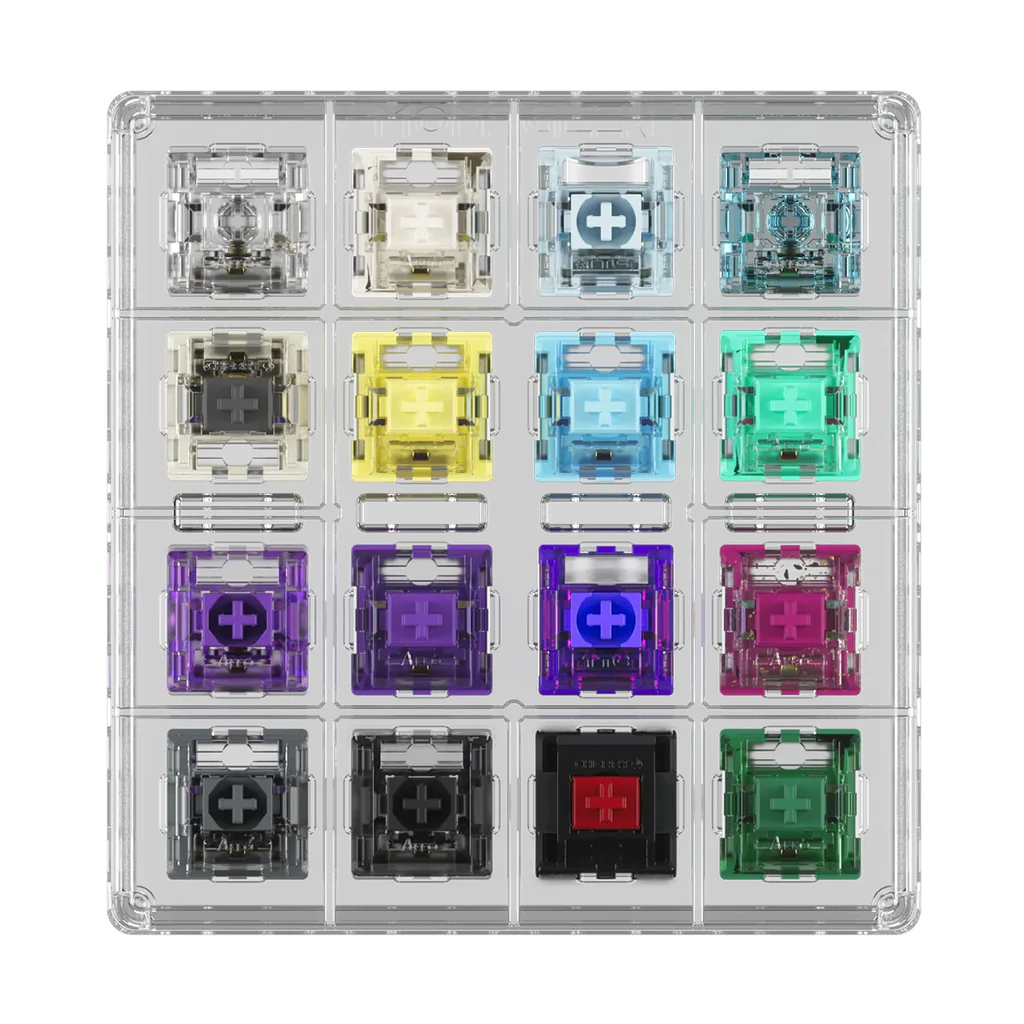
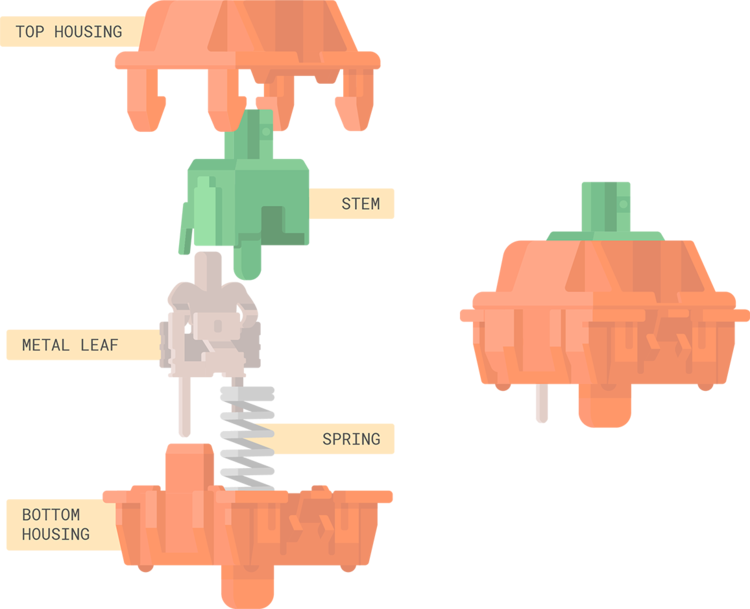



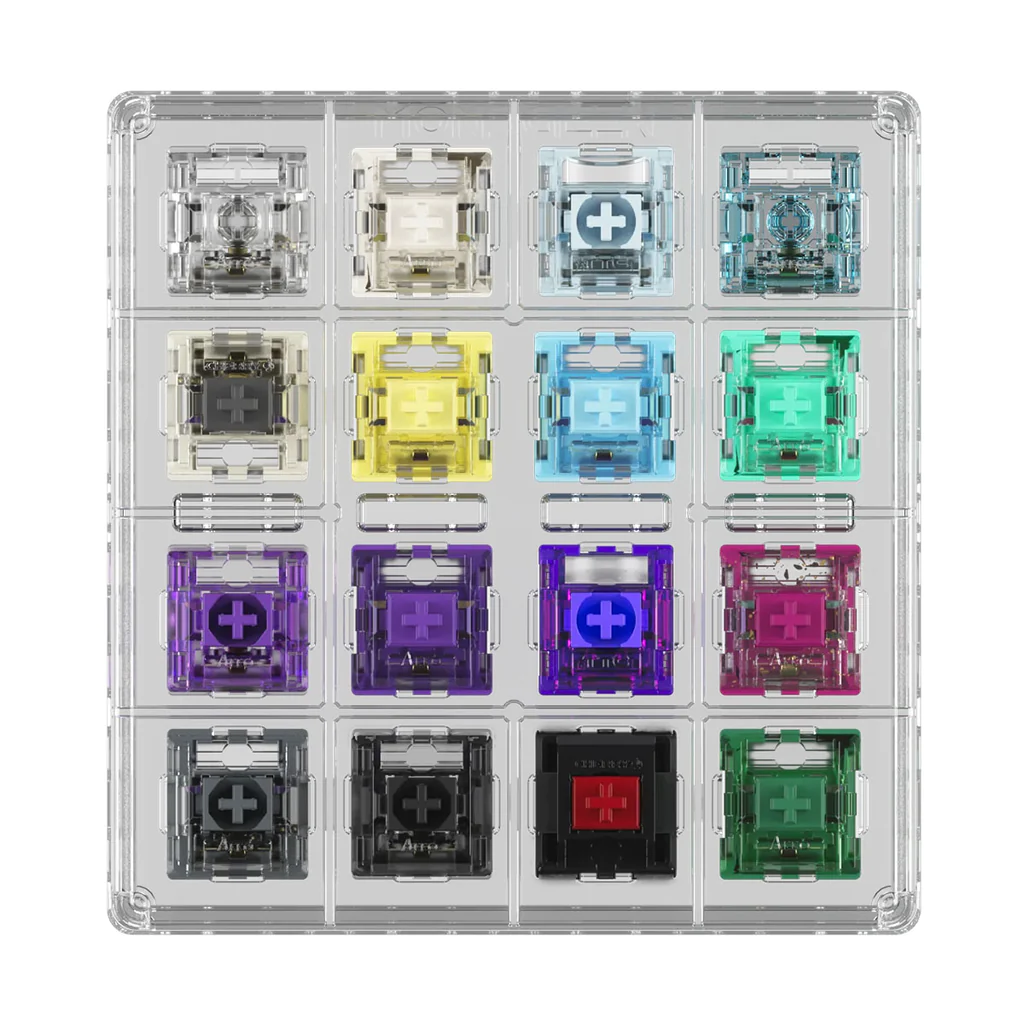


 Photo by
Photo by 
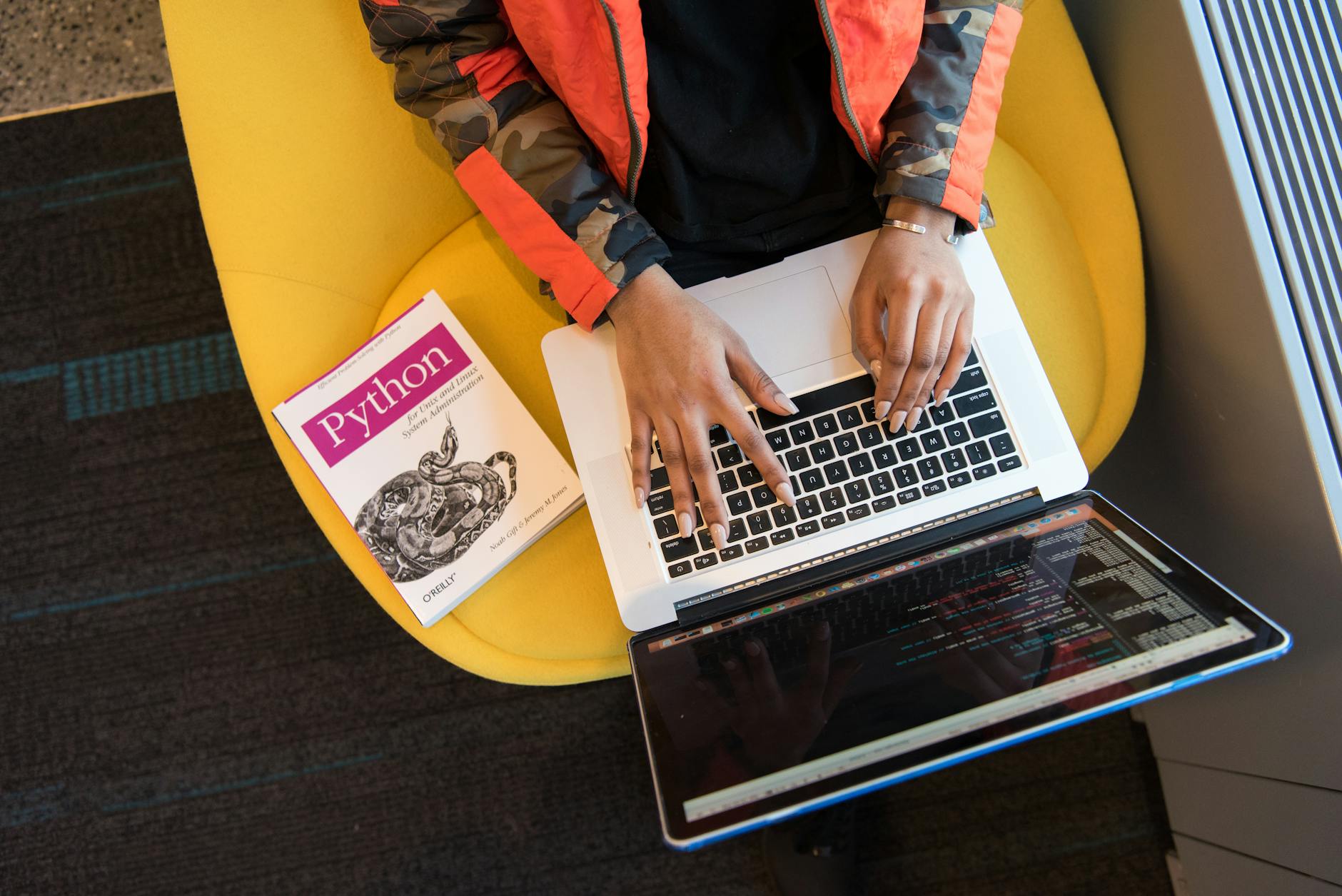
 Photo by
Photo by  Photo by
Photo by  Photo by
Photo by  Photo by
Photo by 















